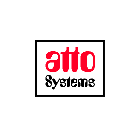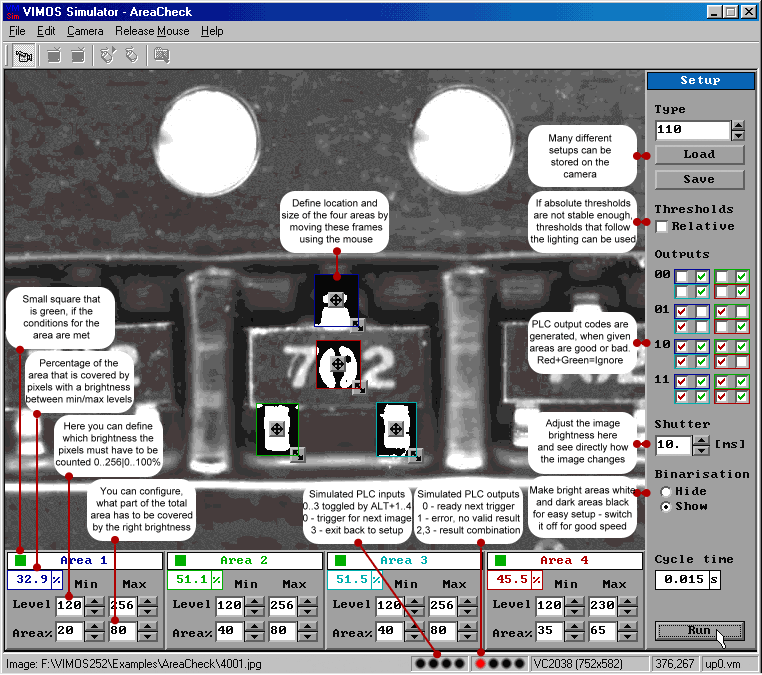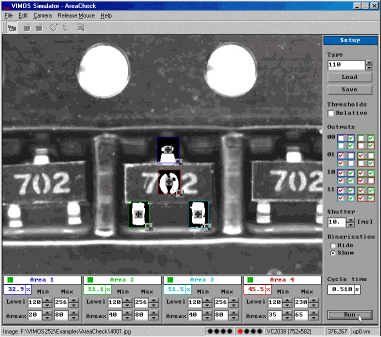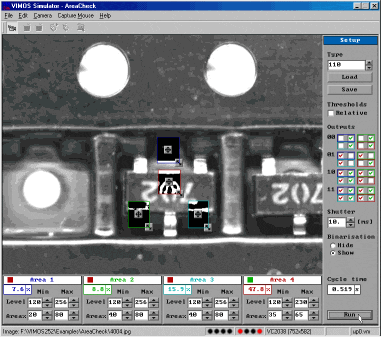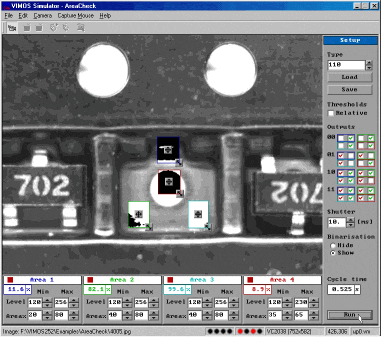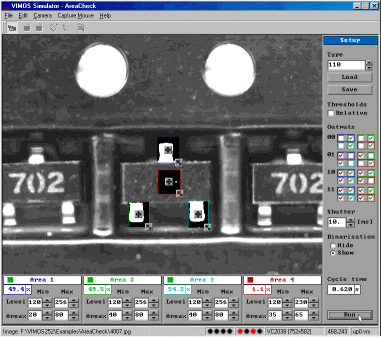|
Performance :
The performance of the Simulator on the PC can not be used to estimate actual camera performance for many reasons. The given cycle time has been achieved on
a VC2028. The shutter time of 10 ms is included, so reducing the shutter (i.e. by using bright light) would also reduce the cycle time. Please note, that this is not the fastest possible time that could be achived with VIMOS for this application. The following ways exist to get better performance :
The VC2028 captures images comparatively slow (25/s = 40ms) so a camera with faster image capture could be used (VC2038 = 40/s = 25ms, VC2048>100/s=10ms).
VIMOS supports image capture in the background, so that the next image can be captured while the actual one is being processed. That would eliminate the shutter time and the capture time as long as they are shorter then the processing. It also makes it more difficult for the user to understand, when the camera is ready for the next trigger and to make the correct connection between the results and the objects they came from. We would assist to use this high-performance mode.
To get the highest performance, one would of course have to ‘live’ without any drawings. At the moment even during the run-mode the frames around the areas
and the major results are displayed. There are also some small settings in the configuration that could be changed for higher performance.
The actual ‘slow’ configuration was chosen to make it easy to begin to work with this VIMOS program. Under the described conditions one cycle has been executed in about 90 ms. On a VC2038 with 5 ms shutter that would give about 70 ms. If you need higher speed, please contact us, there are options.
|