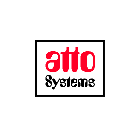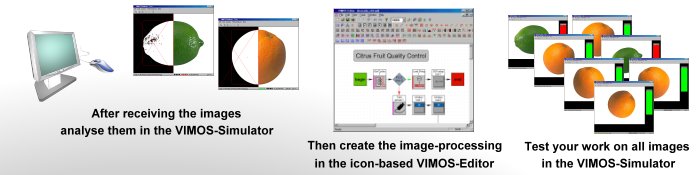|
 |
 |
 |
 |
 |
|
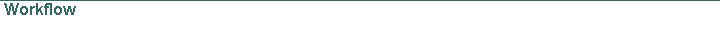 |
|
|
|
|
|
How do you get from the idea to the finished VIMOS program ? Here is a typical way to do it ...
|
|
|
|
|
1. Get good images from your lab or the production site :
|
|
|
|
|
 |
|
|
|
|
2. Create a VIMOS user-program on a PC or directly on the camera :
|
|
|
|
|
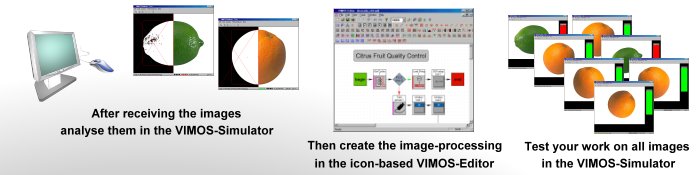 |
|
|
|
|
3. Install the program to the camera :
|
|
|
|
|
 |
|
|
|
|
4.
After that the camera can work stand-alone. If needed a normal VGA-monitor can display the images and a mouse or touchscreen may serve as a user-interface. The cameras have integrated digital PLC I/Os, serial or Ethernet communication and some have even integrated lenses and illumination.
|
|
|
|
|
To find out more about VIMOS please read the FEATURES and the DETAILS pages and get the documents from our DOWNLOAD page. If something is missing just CONTACT us.
|
|
|
|
The information may be outdated or accidentally wrong and is given without guarantee. (C) 2002 J. Beutel
Please read the legal information you find at our imprint.
|
|